Enhancing Soundscapes: Advanced Pro Tools Strategies for Music Mixing and Mastering

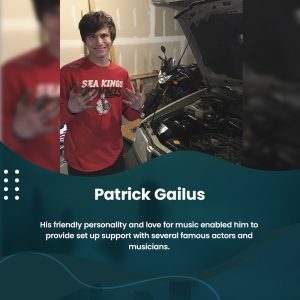
In the intricate world of music production, Pro Tools stands as a cornerstone, offering an extensive array of tools and features for crafting immersive soundscapes. For audio engineers, producers, and musicians, mastering Pro Tools’s intricacies opens doors to limitless creative possibilities. In this in-depth guide, we delve into advanced techniques for music mixing and mastering in Pro Tools, exploring strategies to elevate your productions to new levels of sonic richness and depth.
Preparing Your Pro Tools Session
Before delving into the nuances of mixing and mastering, it’s crucial to establish a solid foundation by preparing your Pro Tools session meticulously. This involves organizing tracks, optimizing routing and bussing, and configuring session settings to ensure optimal audio quality and performance.
Track Organization: Begin by organizing your session logically, grouping related tracks together, and labeling them appropriately for easy navigation. Utilize color coding and track grouping features to maintain clarity and organization within your session.
Routing and Bussing: Harness Pro Tools’ routing capabilities to create a flexible and efficient workflow. Set up aux tracks for effects sends, create subgroups for related instruments, and utilize buses to route audio between tracks for cohesive processing and control.
Session Settings: Pay close attention to session settings such as sample rate, bit depth, and buffer size to ensure optimal audio quality and performance. Adjust settings based on the requirements of your project and the capabilities of your hardware to minimize latency and maximize system stability.
Advanced Mixing Techniques: Sculpting Sonic Landscapes
With your session organized and optimized, it’s time to delve into advanced mixing techniques to shape and refine your audio into a cohesive and immersive sonic landscape. From precise EQ sculpting to dynamic processing and spatial enhancement, Pro Tools offers a wealth of tools and features to bring your musical vision to life.
Precision EQ Sculpting: Use EQ to shape the tonal balance of individual tracks and carve out space in the mix for each element to shine. Experiment with surgical EQ cuts to remove unwanted frequencies, boost or attenuate specific bands to enhance clarity and definition, and apply subtle EQ shaping to shape the overall tone of your mix.
Dynamic Processing: Employ dynamic processing techniques such as compression, expansion, and gating to control the dynamics of your mix and achieve optimal balance and cohesion. Experiment with different compressor settings, sidechain processing, and multiband compression to add punch, warmth, and presence to your audio.
Spatial Enhancement: Explore spatial enhancement techniques to add depth, dimension, and movement to your mix. Utilize reverb, delay, and modulation effects to create immersive sonic environments and enhance the spatial imaging of your audio. Experiment with panning, stereo widening, and binaural processing to develop a sense of space and immersion.
Creative Sound Design: Push the boundaries of sonic exploration with innovative sound design techniques. Experiment with granular synthesis, spectral processing, and convolution reverb to create unique textures, atmospheres, and sonic effects. Embrace experimentation and allow your imagination to guide you as you sculpt intricate sonic landscapes.
Mastering Strategies: Polishing Your Sound
Once your mix sounds polished and cohesive, it’s time to turn your attention to mastering—the final step in the audio production process. Mastering in Pro Tools allows you to refine the overall sound of your mix, ensuring consistency, clarity, and impact across different playback systems and formats.
Reference Track Analysis: Begin by referencing commercial tracks in a similar style or genre to establish a sonic benchmark for your master. Analyze the tonal balance, dynamics, and overall sonic characteristics of your reference tracks to inform your mastering decisions and guide your approach.
Multiband Dynamics: Use multiband dynamics processing to target specific frequency ranges and control the dynamics of your mix with precision. Split your audio into multiple frequency bands and apply compression and limiting independently to each band to achieve greater clarity, balance, and impact.
Parallel Processing: Experiment with parallel processing techniques to add depth, dimension, and richness to your master. Utilize parallel compression, EQ, and saturation to enhance the overall sound without sacrificing transparency or clarity. Blend parallel-processed signals with the original mix to add warmth, punch, and character to your master.
Enhancing soundscapes in Pro Tools is a journey of exploration, experimentation, and creativity. By mastering advanced techniques for music mixing and mastering, you can elevate your productions to new levels of sonic richness and depth. Experiment with precision EQ sculpting, dynamic processing, spatial enhancement, creative sound design, multiband dynamics processing, parallel processing techniques, and mastering strategies to craft immersive sonic landscapes that captivate listeners and bring your musical vision to life. Embrace the creative process, trust your instincts, and let your passion for audio production guide you as you strive to achieve sonic excellence in Pro Tools.
